What is it?
The Brother PE800 is a user-friendly embroidery machine that lets you create stunning embroidered designs on an embroidery field of up to 5” x 7”. Choose from 138 built-in designs and 11 font styles or import your own designs for endless possibilities. The PE800 boasts a large color touch screen for easy design viewing and editing, making it perfect for embroiderers of all skill levels.
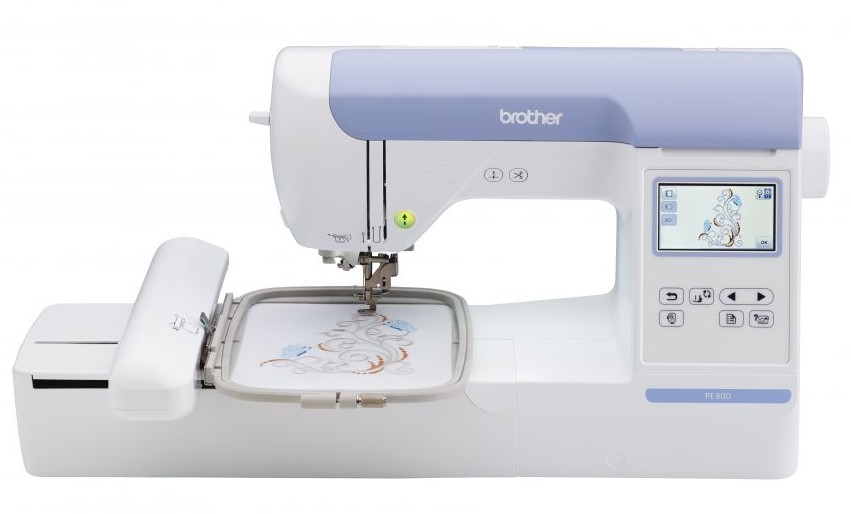
What can I do?
- Personalize Everything: Embroider names, logos, or even monograms to create custom clothing and accessories.
- Elevate your home décor: Add beautiful embroidered accents to towels, pillows, tablecloths, and other home furnishings.
- Craft unforgettable gifts: Create one-of-a-kind embroidered gifts for friends and family. This machine is perfect for creating thoughtful and personalized keepsakes for any occasion.
- Explore built-in designs: Get started right away with access to over a hundred free designs that are built-into the machine. Find text, pictures, and a variety of motifs to jumpstart your projects. See them all in the Brother PE800 Design Guide.
- Unlock endless possibilities: Import your own embroidery designs (PES, PHC, and DST files only) to bring your creative visions to life. Find countless designs online or create your own to fully personalize your projects.
What does the Makerspace provide?
The Makerspace has you covered for embroidery with the Brother PE800 machine, built-in designs, and both 4"x4" and 5"x7" hoops to fit various project sizes. We also include a basic embroidery machine tool kit with scissors, snips, pins, marking pens and marking guides to get you started.
Additional supplies (purchased separately):
- Embroidery thread: Polyester embroidery thread in various colors can be purchased from the Makerspace for a small fee. The machine requires our thread for optimal performance.
| Number of Stitches | Cost |
|---|---|
| 0 - 15,000 | $0.25 |
| 15,000 - 30,000 | $0.50 |
| 30,000 + | $0.75 |
- Stabilizer backing: Stabilizer backing is required for all projects and can be purchased at the Makerspace or brought by you. See our handy Stabilizer Guide to determine which type of stabilizer is right for your project!
| Types of Stabilizer | Cost |
|---|---|
| Cut-Away | $0.25 |
| Tear-Away | $0.25 |
| No-Show Mesh | $0.25 |
| Wash-Away | $0.25 |
| Water Soluble Topping | $0.10 |
How do I use it?
- One-on-One Assistance: Schedule a free, hour-long One-on-One session to learn the basics of the machine and complete a small project with our help.
- Independent Use: Once comfortable with the PE800, reserve the machine for your own projects. Fill out the Equipment Reservation Request Form or call us at 847-458-6060 option 7. Embroidery machine use is limited to 3 hours per week (excluding one-on-one training sessions).
What do I need to bring?
Here's what you'll need for your embroidery session (assisted or independent):
- Fabric: Select a thin to medium-weight woven fabric suitable for embroidery (avoid hats, fluffy blankets, or very thick towels).
- Stabilizer (Required): Stabilizer backing prevents fabric puckering. We offer various options here at the Makerspace to match your project. You can also bring your own stabilizer.
- Design (Optional): Choose from the machine’s free built-in designs, or bring your own design file (PES, PHC, and DST only) on a USB drive. Find embroidery designs online or consider custom designs from Etsy sellers.
Explore More Embroidery Resources!
- Brother PE800 Operation Manual: Master the machine with this comprehensive Brother PE800 Operation Manual.
- Brother PE800 Design Guide: Unleash your creativity with the Brother PE800 Design Guide, featuring 138 free built-in designs and 11 font styles.
- Brother Embroidery Designs: Expand your design library with Brother's collection of high-quality embroidery designs (available for purchase).
- Etsy: Discover a world of unique embroidery designs on Etsy. You can purchase designs or even commission custom creations from talented Etsy sellers. (Try searching "embroidery machine designs" or "embroidery digitizing")
