What is it?
The Epilog Fusion Edge 12 is a powerful 50-watt CO2 laser cutter that precisely cuts and etches a wide variety of materials.
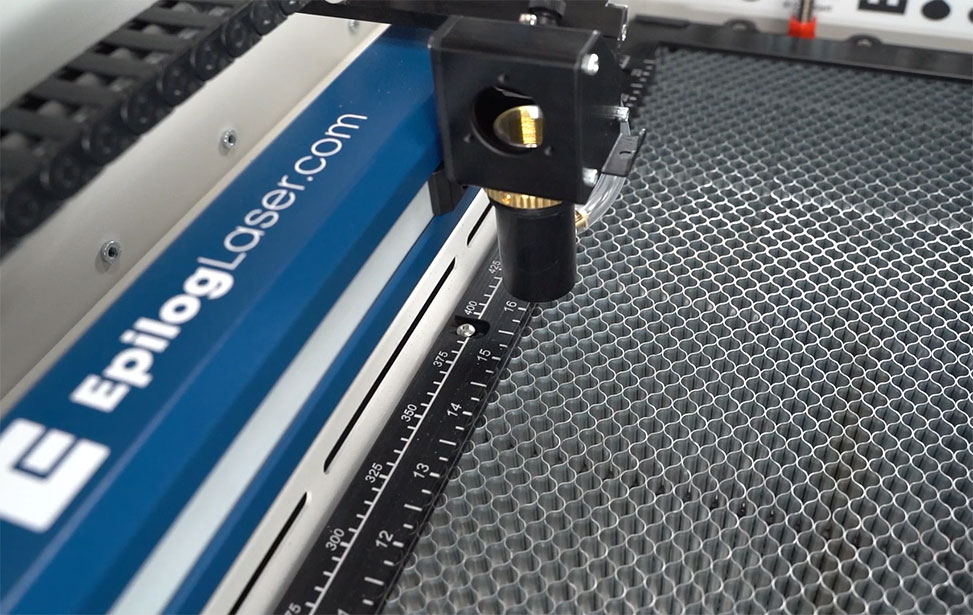
What can I do?
Create personalized gifts:
- Engrave custom jewelry, keychains, and decorative plaques.
- Etch unique designs on wine glasses, beer steins, and tumblers.
- Create personalized cutting boards and serving trays.
Make custom crafts:
- Cut intricate designs from wood, acrylic, and other materials for model building, jewelry making, and more.
- Create unique paper crafts, such as greeting cards, invitations, and decorative papercuts.
Prototype and design:
- Create prototypes for small-scale projects and designs.
- Engrave custom parts and components for electronics and other projects.
Personalize everyday items:
- Engrave your name or initials on tools, office supplies, and other personal belongings.
What does the Makerspace provide?
- Epilog Fusion Edge 12 Laser Cutter
- Rotary attachment (for cylindrical objects, 14" circumference maximum)
- Laptop computer
- Inkscape (free graphic design software)
How do I use it?
- Submit your design: Upload your design file to our Laser Cutter Request form for review.
- Schedule an appointment: Once approved, schedule an appointment with our staff to learn how to operate the laser cutter (computer skills required).
- One-on-One appointments are limited to one hour. Additional independent use of the machine beyond a one hour appointment may be granted upon staff approval.
- Experienced users: Experienced users may request independent use after submitting their design and receiving staff approval.
Design Assistance:
- Need design help? Schedule a One-on-One appointment for up to one hour of personal design instruction using Inkscape. Note: Use of the laser cutter may require a separate appointment.
Required File Types
- Cutting: An SVG file is required for cutting through a material. SVG files can be made using graphic design software such as Inkscape or Adobe Illustrator. They can also be purchased or downloaded for free. Try searching “free SVG designs” online.
- Etching: Many file types work (JPEG, PNG, PDF, SVG), but black and white images with high resolution are best. Light colors do not etch well.
- Rotary: Black and white SVG files are preferred for etching on cylindrical objects. We cannot etch photos on cylindrical objects.
- Object's circumference must not exceed 14" to fit in the rotary attachment.
What do I need to bring?
- Your design file: Save it to a USB drive or have it accessible for uploading.
- Your materials: Bring materials in their original packaging with all labels for safety verification. Note: Not all materials are safe for use on the laser cutter. Makerspace Staff reserves the right to deny use of materials if material safety cannot be confirmed.
- Extra material: Always bring extra material. Most projects require testing and refining. Be prepared to experiment!
Materials:
- View our price list for materials available for purchase in the Makerspace. Materials are limited and not guaranteed to be in stock. All materials on the price list are for use with Makerspace equipment/projects only. (Laserable faux leather notebooks purchased from Johnson Plastics Plus)
- Commonly used materials (see 50 watt column)
Need Help?
- Contact Us for more information on how the laser cutter can help you create your next project.
Resources
Free Design Options
- Free Patterns Area: Download free laser designs instantly.
- Boxes.py: Create your own interlocking boxes of all shapes and sizes.
